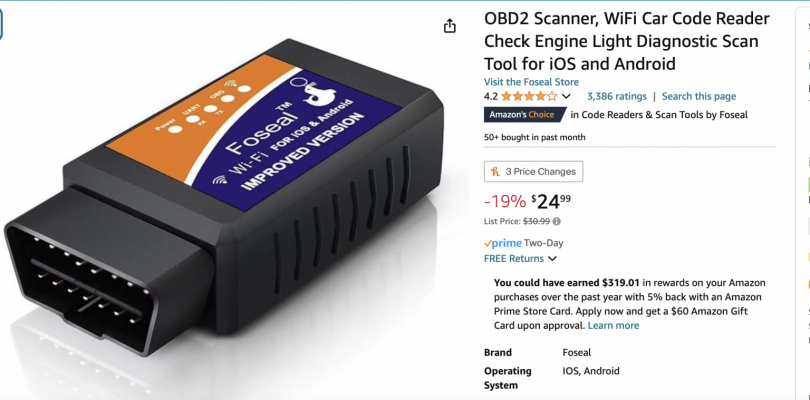I’ve had an absolutely crappy experience with Palmer performance/ dash command this past week. If you need software, go elsewhere- doug there has been less than helpful and if not for a neighbor I would still be stuck.
Who can successfully read their cam offset and what Obd2 connector & program are you using?
I know a lot of guys on here are going to say they use dash command but I literally have been going over this for days and do not see a PID for it unless I go on apple app. The only Obd2 they say is supported for apple isn’t available for purchase.
Currently have tried obdlink SX with dash command (+gM package), veepeak with dash command on IOS and android (won’t connect via veepeak) and torque pro (connects but no PID for cam)
Who can successfully read their cam offset and what Obd2 connector & program are you using?
I know a lot of guys on here are going to say they use dash command but I literally have been going over this for days and do not see a PID for it unless I go on apple app. The only Obd2 they say is supported for apple isn’t available for purchase.
Currently have tried obdlink SX with dash command (+gM package), veepeak with dash command on IOS and android (won’t connect via veepeak) and torque pro (connects but no PID for cam)